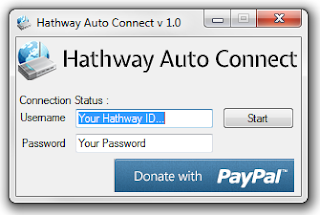Hathway recently introduced manual logins via there webpage. Creating problems for many of its users. Earlier the authentication was handled by there servers using mac address of our modems which makes this manual logins kinda pointless, but Hathway says its done for our security hard to figure out what point is server by this method. Many users believe its just a way to implement kind of fair usage policy by unfair means. It seems like a way to stop users from running all night long downloads.
To overcome this issue i have come up with a small app to take care of the login on Hathway servers. What this app does is check for connectivity at every minute interval. If connectivity is available it will display as connected. otherwise it will try and login with your credentials.
How to use:
1) Download and install Microsoft .NET Framework 4
2) Download Hathway Auto Connect v1.1:
- via Google Drive
3) Run the application after extracting. Add your Hathway id in Username Text Field (Example@hathway.com) and Password in Password Text Field.
4) Click the Start button, minimize the app and you are all done.
Note : The application is an initial release and I have only been able to test it in my setup. There are bound to be some bugs so if you come across any then please let me know in the comments or email me at "hathwayautoconnect at gmail dot com". If my work helped you in any way then please consider donating it will encourage me to work and add more features to the application.
Changelog:
- Fixed a crash in the application.
- Added a feature to save the username and password in the app so that you dont have to manually enter everytime.